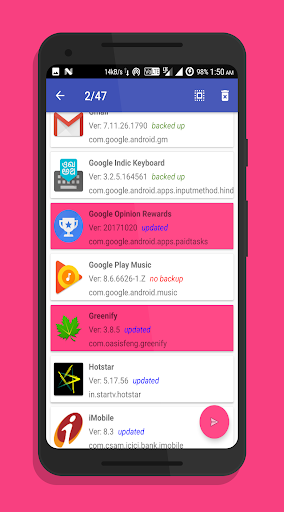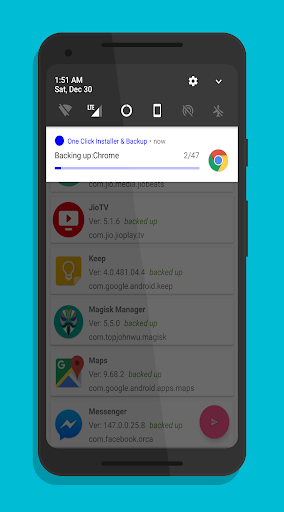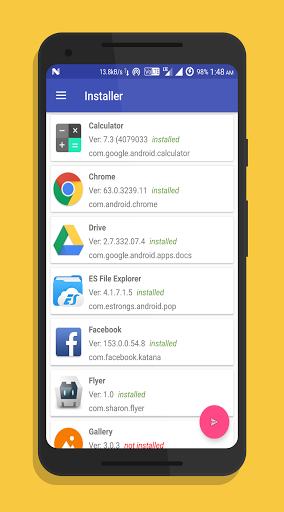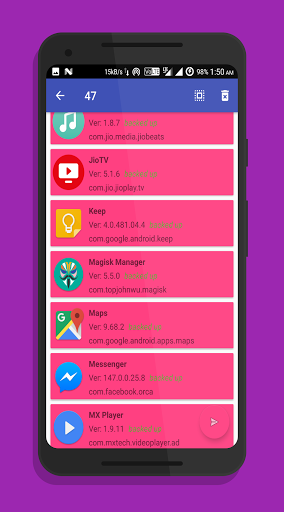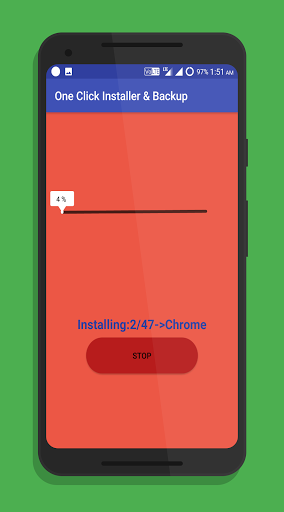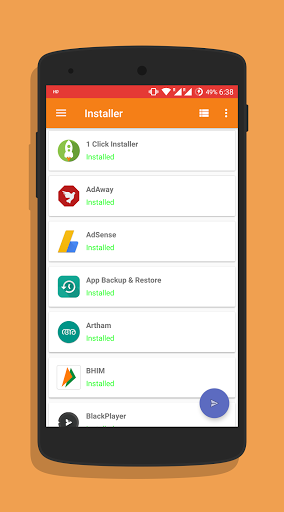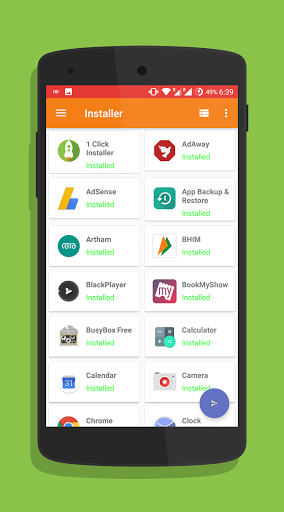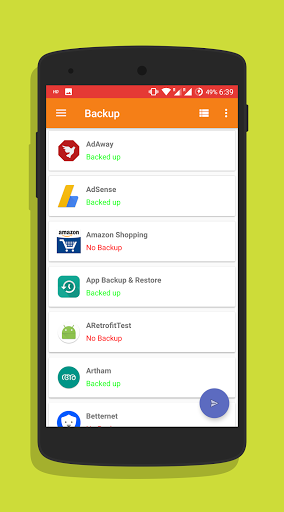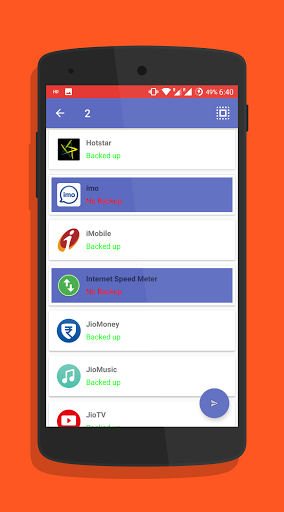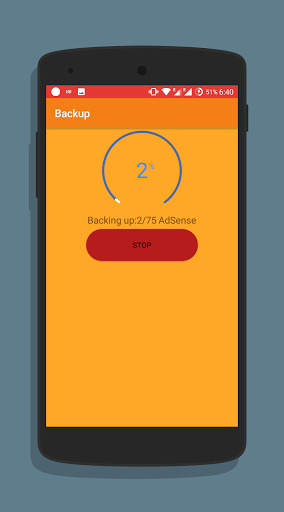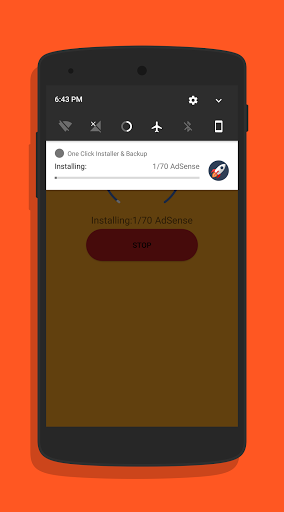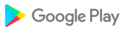The new One Click APK Installer & Backup makes it easier to install your Android Apps.
First app in play store with one click installation of apk files without user interaction.
Background installation feature needs Root Permission
Now app supports non-root users too!!
With the new feature installation doesn't need user interaction. Installation happens in the background.
This is a must have app for any root users and custom rom enthusiasts.
After changing to a new custom rom if you have a list of apps to install , you don't need to click install for each and every apks. Just select all the apks you want to install and click the install button!
The new version supports backing up of the apps to your folder. You can now backup and install using the same app.
One Click Installer search *.apk files on storage or sd card, so this application will find all *.apk files on your phone. You can change the folder of .apk files from the settings. With these functions you can install your .apks in a very easy and fast way.
Notification is shown with the progress of installation of each apks.
You can cancel the install or backup operation at any time now.
One Click Apk Installer Features:
★ Fast and easy to use.
★ Background installation without user interaction
★ Background backup also now without user interaction
★ Background uninstallation also now without user interaction
★ Batch install and backup to internal storage or SD card by single click.
★ Change the directory of apk files or load all apk files.
★ Cancel the operation at any time now. Install and backup now whenever you want.
★ Notification on status of installation progress.
Note:
If there is a apk file on the storage but you cannot find it in the app list, you can just check if read storage permission is given and press rescan or restart the app, it will scan the apk files on the storage for apk files to install.
*Solved backup tab not showing installed apps.
*Directory selection available only for root users or lower Android versions than 11(R) due to restriction in storage policy.
*Send feedback email from settings menu, if you identify bugs or crash.
★Fixed the backup process.
★Fixed the folder selector.
★More update coming soon...
Now support Android 10.
Fixed crashes and added new bugs. :D
Faster UI.Less memory usage.Fixed background task not responding errorCrashes and other errors fixed.Shows 'updated', 'backed up', 'installed' , 'not installed' informations of apps.Design changes.
Faster UI.Less memory usage.Fixed background task not responding errorCrashes and other errors fixed.Shows 'updated', 'backed up', 'installed' , 'not installed' informations of apps.Design changes.
Version 4.2Fixed some crashes and bugsVersion 4.1Delete functionality added.Default scanner option added in first time app launch.App crashes fixedOther fixes
Version 4.1Delete functionality added.Default scanner option added in first time app launch.App crashes fixedOther fixesVersion 4.0Added Backup Functionality - Now backup and restore using the same app!Added installation without root permission - Unrooted phones are supported!!Cancel your install and backup process anytime !Theme ChangeNew Icon!